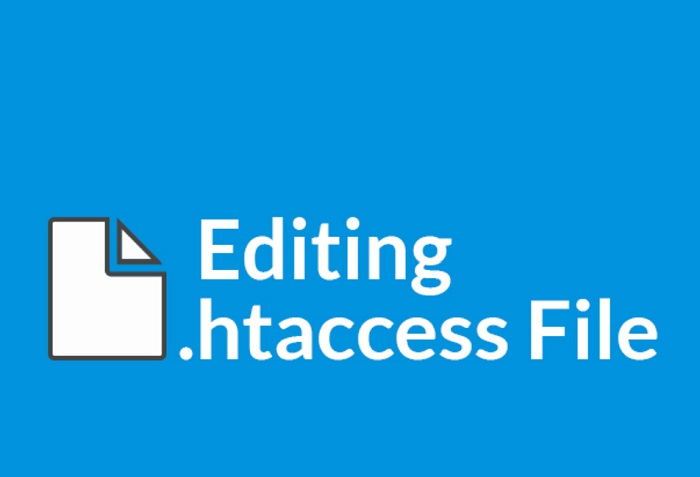If you are looking for some hacks to optimize your blog you might need to edit .htaccess file of your blog. While many of you would find locating and editing .htaccess file elementary, this post is mainly meant for beginners.
If you have a hostgator account you can edit .htaccess file with the hostgator cpanel.I have listed the steps below.
- Step 1 : Log in to your hostgator cpanel.
- Step 2: Go to “File Manager” under the “Files” heading
- Step 3: Select “Web Root (public_html/www)” and check the box for “show hidden files” before pressing “Go“. This will list all the files which start with “.”
- Step 4: You will find .htaccess file on the right hand side among the other files and folders under public_html directory. To edit .htaccess file you would first need to save it on your local drive.
- Step 5: Save the .htaccess file with the download option on the top. Once downloaded edit .htaccess file in your local drive and then upload it again.
That’s it! pretty neat eh?
A word of caution : .htaccess file supports a whole lot of functionality of your blog. One missing bracket or semicolon can take your site down. Please edit your .htaccess file with great caution.